Accessing a SiteGround Staging Site by IP

You’ve come over to SiteGround from WPEngine and now you want to access a staging site before your DNS has propagated. No dice. This is easy in WPEngine since they set a subdomain on wpengine.com for every site but on SiteGround you need to have access to the DNS.
If your site’s nameservers aren’t pointed to SiteGround yet, but you have access you can then setup an A record for your staging instance and point it to the IP in your SiteGround CPanel.
So the record in GoDaddy’s DNS for instance would look something like this:
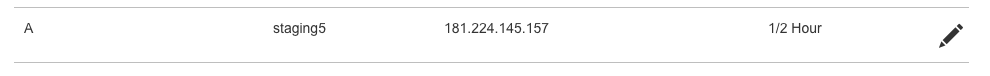
You can of course access your main site without the DNS propagation by using your ip and SiteGround username to build and access your SiteGround temporary url.
Found out tonight according to SiteGround Support that in order to run a Let’s Encrypt Certificate on your staging site, you need have A records in your DNS for both staging# and www version where # is the number of your staging site.