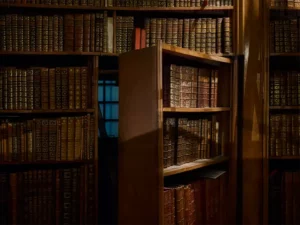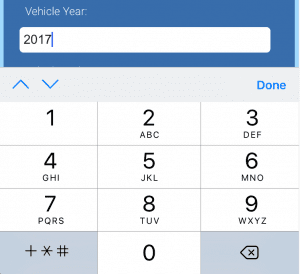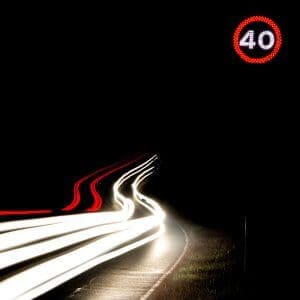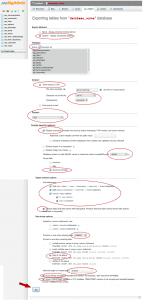WordPress
Hidden Content Options for Your WordPress Website
As a WordPress website owner, you have the power to control what content is visible to your visitors and search engines. Sometimes, you may want to hide specific pages from search engines and navigation menus, while other times, you may prefer to restrict access to certain pages only to users with custom permissions. Here, we…
Read ArticleWorkaround to add a notification bar to a Divi theme WordPress site
Here’s an easy workaround to add a notification bar to your WordPress site with the Divi theme without using a plugin. As a work-around, it doesn’t include tons of options but it’s work-able and you don’t need any plugins. In fact a lot of notification bar plugins won’t work with the Divi theme so this has saved me a few times for clients needed a quick solution.
Read ArticleTurn off Animations on Mobile in the Divi Theme
Sometimes animations can be problematic on mobile phones by slowing down the website responses and negatively affecting the user experience. To turn off animations and disable them on mobile devices in the Divi WordPress theme you can use some CSS combined with a media query. You can add the CSS to your theme options inside…
Read ArticleQuick WPEngine Site Launch Checklist
Here’s a quick WPE Site Launch checklist for launching WordPress sites for the first time on WPEngine assuming you’ve already done the basics like setting your permalinks, etc. Delete any unused pages and that “Hello World” post Make sure that your contact form is working correctly and mailing the right people. Make sure your privacy…
Read ArticleUnleash Powerful Workflow Methods in Divi Builder
Building and maintaining websites using the Elegant Themes Divi theme gets faster with these power user tips. 1. Use the premade Divi Layouts. 2. Use Right Click to extend section, row module styles throughout pages, sections or rows. There’s a ton of power hidden in these. 3. Setup Global Sections on your first page build…
Read ArticleAccess Your SiteGround Temporary Url
Author’s note: The following article is no longer up to date as SiteGround has moved away from using a CPanel. Here where to find the temporary url which is only available during the SiteGround website’s creation process. You can easily access your WordPress site via the SiteGround temporary url without the DNS propagation…
Read ArticleExport WooCommerce Customers with Addresses from WordPress for Shopify
There’s a simple way to export your customer information from WooCommerce without using a plugin including their shipping address and phone number into a csv. This is particularly handy if you’re looking to export WooCommerce customers to import them into Shopify. We’ll get this done using a query in phpMyAdmin on the WordPress database. But…
Read ArticleFavorite WordPress Plugins
These plugins do the amazing and make working with WordPress so much more powerful, and flexible. Most are free, some are paid. All are worth your time and donations for the plugin creators. All-in-One WP Migration by ServMask – if you miss using the Blog Vault migration when importing to WPEngine this is your savior. Free…
Read ArticleStop Blocking Search Engines from Crawling your WordPress Website
You may not be getting the most out of your website if you search your brand name and Google comes up with “No information is available for this page.” Google explains why they’re not showing any information. But how can you fix it fast and stop blocking search engines indexing for a WordPress site? Most of…
Read ArticleAdd Animated Divi Menu Underline on Hover
You can easily add an animated divi menu underline beneath each menu in the Divi theme from Elegant Themes with a little custom css added to your WordPress site running the Divi theme. This menu underline effect grows from the center and shows on the desktop menu only. This css style is using the default settings for…
Read ArticleWP Engine vs. Liquid Web Managed WordPress Hosting
Considering making the switch away from WP Engine in favor of Liquid Web’s Managed WordPress Hosting? I made a shift with over 30 sites a few months ago and thought I’d share my results, the pros, and the cons with you thus far to help you consider WP Engine vs. Liquid Web. Things you’ll like…
Read ArticleOverride Gravity Forms Field Type to Show Mobile Telephone Keypad
To force a Gravity Forms number field to display the telephone keypad on mobile devices you have to override the field type for a selected field. You can accomplish this by adding the below code to your WordPress child theme functions.php file located in your /wp-content/themes/child-theme folder. Yes it’s true that by default Gravity Forms…
Read ArticleFunctions to Improve Divi WordPress Theme
Here are some functions to super charge and improve the Divi WordPress theme. You can add Font Awesome, speed up your site, remove the Projects Custom Post Type and if you’re using Gravity Forms, track form submissions as Google Analytics Events.
Read ArticleAdd PHP and Shortcodes in Widgets in WordPress
Yes you can use PHP and shortcodes in widgets in WordPress. I’ve tried both of these and they work well. 1 – Use shortcodes in widgets without a plugin. 2 – Execute PHP code in widgets without a plugin.
Read ArticleAdd a Full-Width Google Map to the Footer in Genesis
To add a Snazzy full-width Google map to the footer of the Genesis Digital Pro theme we’ll need to: 1) Prepare the Google map to fit in new section. 2) Add a new section above the footer widgets. and 3) Adjust the CSS to sit the map nicely against the footer. Ready to map it up?
Read ArticleRemove Projects Custom Post Type from Divi
Want to remove projects custom post type from Divi, the premiere theme from Elegant Themes? Sometimes a robust theme like Divi needs to be stripped down a bit. Yes, the Divi WordPress theme from Elegant Themes has a lot of functionality built in. Yes, that’s an understatement. And no, you don’t have to have it…
Read ArticleWordPress Relaunch Checklist before Migrating Staging to Live
You’ve been slaving away building the perfect new version of your client’s website. You’re building it on a staging site of course or better yet on your local machine. If it’s on WPEngine’s staging version, all you have to do to is go back to the live site, select the staging menu and select “Deploy site…
Read ArticleAdd an Automatically Updated Copyright Date to your Website
Out-of-date copyright dates are all over the internet. In a way it’s good. It lets you know that the site probably hasn’t been touched by the webmaster since the year shown in the footer. But for your own site you always want that copyright date to be current. Right? So skip the Rose bowl and…
Read Article7 Free Web Page Speed Tests
You feel the need. The need for speed. But how fast is your web page? You can look at your load time and a waterfall of your file requests with Chrome developer tools, in Safari or Firefox but that read out is limited to your own connection speed and sometimes your hosts file or cache…
Read ArticleCorrectly Exporting the Database from a WordPress Site
There are a lot of options when it comes to exporting a WordPress database for a website to import on a new hosting provider. Here are the three methods to export I’ve used the most with the best success: #1 Export directly from phpMyAdmin I find this method to be less messy than using a plugin…
Read ArticleSync WordPress Users from LIVE to Staging
Note from Editor: This article was written in 2016 about what is now in 2021, WPEngine’s legacy staging. The general process can still work with different site environments but databases need to be exported and imported rather than just copied. Side note: this process can also be used to update Gravity Forms forms and entries…
Read Article