Access Your SiteGround Temporary Url

Author’s note: The following article is no longer up to date as SiteGround has moved away from using a CPanel. Here where to find the temporary url which is only available during the SiteGround website’s creation process.
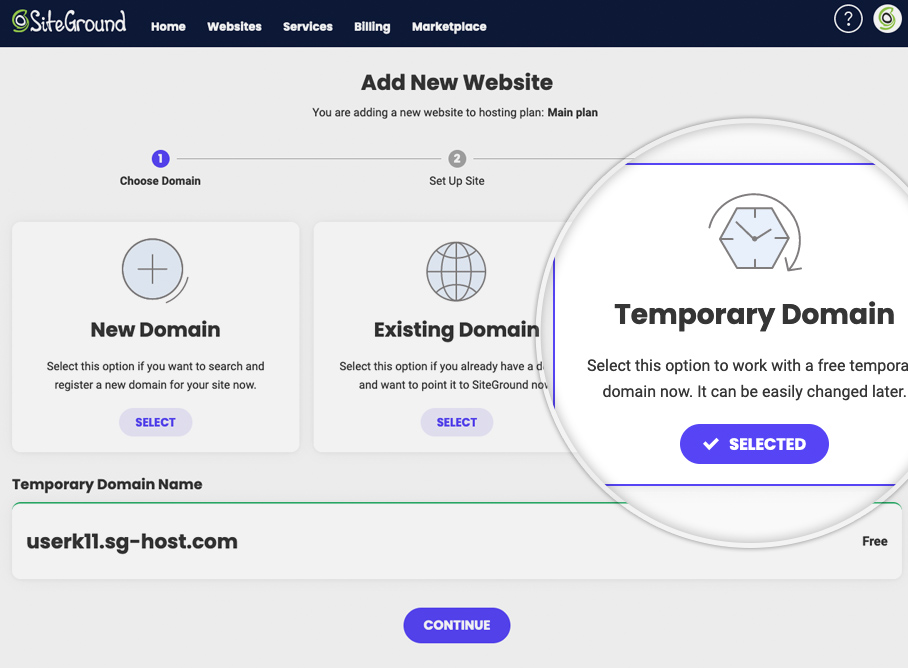
You can easily access your WordPress site via the SiteGround temporary url without the DNS propagation by using your ip from your cPanel and SiteGround username. Note that once your DNS for your domain has propagated, your site will no longer show up properly.
This actually works on other cPanel WordPress hosts as well although if you need cPanel hosting, SiteGround is a great choice.
Grab your cPanel IP address by logging into SiteGround, clicking the “Accounts” tab and then the red “Go to cPanel” button.
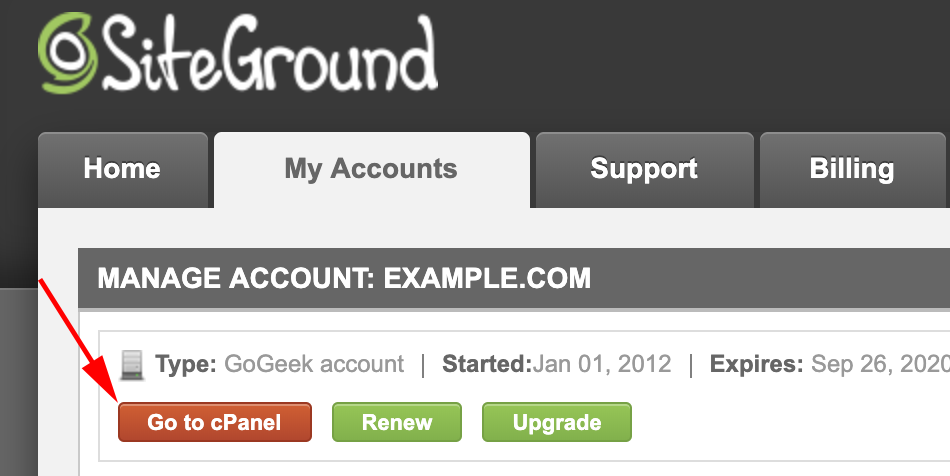
You can then find your SiteGround account ip address.
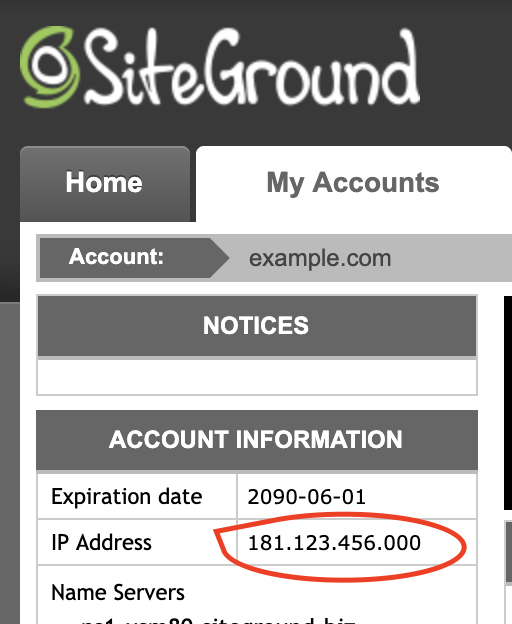
Which breaks down the access for your siteground temporary url by IP, your username and domain like this:
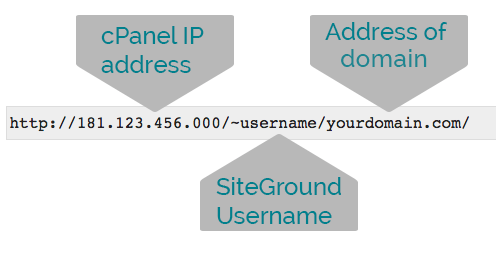
SiteGround temporary url structure
SiteGround Temporary Url Example:
https://181.123.456.000/~username/yourdomain.com/
This url syntax to access your site temporarily will also work on other sites in your account. You simply change the domain name at the end of the url. Note that the domain name needs to match the way you’ve set up your domain in your account. So even if you plan on building a site with a www version of the url, you’ll need to use the domain name that matches the folder for the domain on your SiteGround hosting account.
It’s also worth mentioning that when using your temporary url you won’t be able to issue a Let’s Encrypt SSL certificate for the domain since this would require propagation of the domain.
SiteGround also explains what they call the server url.
If you’re running WordPress on SiteGround and want to see the site properly before the DNS has propagated using the temporary URL you need to set your site address and WordPress address to the temporary url as well. An easy way to change this is to modify them in the options table of the database in phpMyAdmin. If you need help doing this, just leave a comment and I’ll add more explanation.

Looking to access your staging site on SiteGround? Here’s my method for getting the staging site to resolve.
Solution works for older SG accounts, but can’t find user name for new ones (with their own variant of cPanel type UI). Any way to find that out?
Even the database name doesn’t show the username now like it used to do previously. File manager is also different.
Yup, having same issue trying to find a way to do this on the NEW account dashboard and UI. can get the IP address but not sure if the same username format would apply.
The username is the one you use to login at SiteGround.
Another solution here that works on a GoGeek account is to utilize your primary account domain. So let’s so say for instance that your primary domain mysite.com and your new domain without the dns propagating is newsite.com added to the account as an add-on domain for example. Then you can access the site at newsite.mysite.com. This worked in my testing.
None of this works for me. BUT I talked to tech support and they suggested when you first setup the site, choose “temporary domain” which will give you a temporary domain name to use. Then when you are ready to change it to your real domain, you can have them change it.
That’s interesting Bob. If you don’t mind me asking, what level of plan are you on at Siteground? This is working on the GoGeek plan.
Something to watch out for here is that your site name at the url should match the name of your folder on the server. So for example if you site name is forexample.com and the folder on your server is named ForExample.com then the temporary url is going to fail to resolve correctly.