How to Add an Outside User to a Google Domain Registration
July 21, 2020 /
Although you should be careful about who you add permissions for to control your domain, adding an outside user to your Google domain registration is easy. Here’s how to give a user outside your of your domain or organization access to your DNS settings.
- Sign in to Google Domains.
- Select the name of your domain.
- See the menu on the left hand side of the screen or click on the menu of 3 horizontal bars if you’re on mobile
- Click Registration settings.
- Under “Domain permissions,” click Permissions.
- Click Add user add the email address of the Google account to share the domain with.
- Confirm the added user.
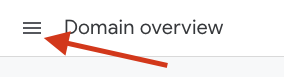
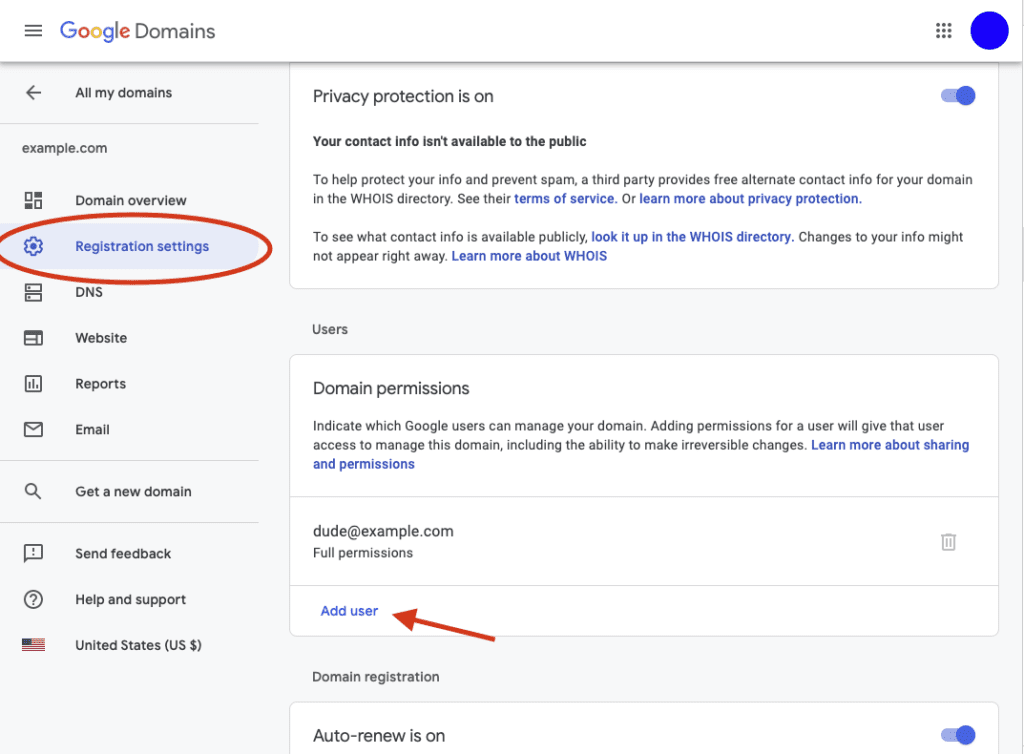
Posted in Digital Life
