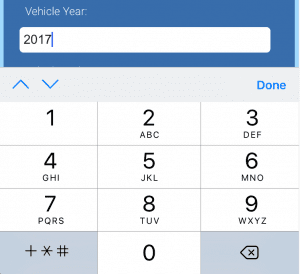Posts Tagged ‘Functions.php’
Override Gravity Forms Field Type to Show Mobile Telephone Keypad
To force a Gravity Forms number field to display the telephone keypad on mobile devices you have to override the field type for a selected field. You can accomplish this by adding the below code to your WordPress child theme functions.php file located in your /wp-content/themes/child-theme folder. Yes it’s true that by default Gravity Forms…
Read ArticleFunctions to Improve Divi WordPress Theme
Here are some functions to super charge and improve the Divi WordPress theme. You can add Font Awesome, speed up your site, remove the Projects Custom Post Type and if you’re using Gravity Forms, track form submissions as Google Analytics Events.
Read ArticleAdd PHP and Shortcodes in Widgets in WordPress
Yes you can use PHP and shortcodes in widgets in WordPress. I’ve tried both of these and they work well. 1 – Use shortcodes in widgets without a plugin. 2 – Execute PHP code in widgets without a plugin.
Read ArticleAdd a Full-Width Google Map to the Footer in Genesis
To add a Snazzy full-width Google map to the footer of the Genesis Digital Pro theme we’ll need to: 1) Prepare the Google map to fit in new section. 2) Add a new section above the footer widgets. and 3) Adjust the CSS to sit the map nicely against the footer. Ready to map it up?
Read ArticleRemove Projects Custom Post Type from Divi
Want to remove projects custom post type from Divi, the premiere theme from Elegant Themes? Sometimes a robust theme like Divi needs to be stripped down a bit. Yes, the Divi WordPress theme from Elegant Themes has a lot of functionality built in. Yes, that’s an understatement. And no, you don’t have to have it…
Read Article