Adjust Photoshop Scratch Disk Preferences on Launch
February 21, 2017 /
Sometimes with really really large files in Photoshop you need to add or adjust scratch disk space.
On a Mac hold down the Option + Command keys and start Photoshop normally.

You should see a dialog box pop-up with the option to select your primary and secondary scratch disks.
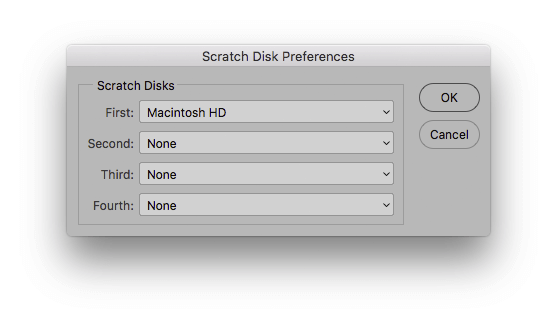
Select your scratch disk memory preferences and click OK.
Posted in Adobe Photoshop
