Getting Started on Time Keeping and Invoices as a Freelancer
Using Google Docs and Sheets for invoices
Time Keeping with Google Sheets
In order to invoice for your services you need to either have a set price (sometimes called a project price) for your services or an hourly rate. If you’re charging on an hourly basis (sometimes called time and materials) then you’ll need to keep track of your time. So for the time keeping portion you might want to simply use a Google Sheet. Why use Google Sheets over an Excel file?
- Your spreadsheet is in the cloud so it’s automatically available from any device with an internet connection.
- You can share the sheet and collaborate with others easily
- You can usually connect to a Google Sheet faster than you can open the Excel application
- Your data is backed up by Google in case your machine or you somehow delete the file.
Here’s a Google sheet you might want to use as a template for time keeping when you’re paid hourly as a freelancer: Time keeping template in Google Sheet
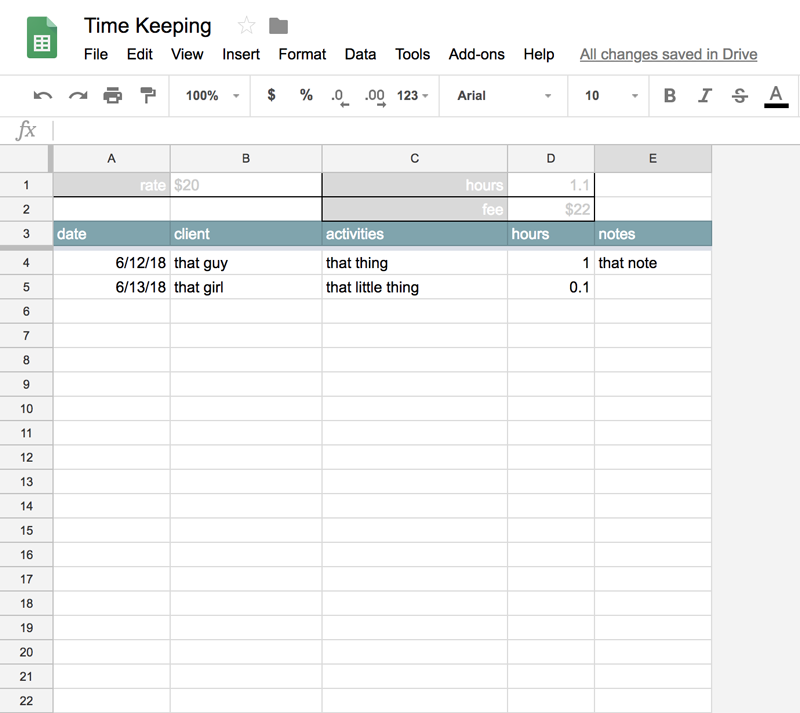
BTW other alternates for time tracking abound. I’ve heard good things about Toggl but haven’t yet tried it.
Invoices with Google Docs
The same benefits of using a Google Sheet for time keeping apply to using a Google Doc for invoices plus you can easily make a copy of a past invoice to start a new one and keep records of all past invoices in Google Drive for free.
Here’s a Google Doc you might want to use as a template for simple invoices: Invoice Template using Google Doc To make a copy of the template to edit, go to file and select “Make a copy” in Google docs.
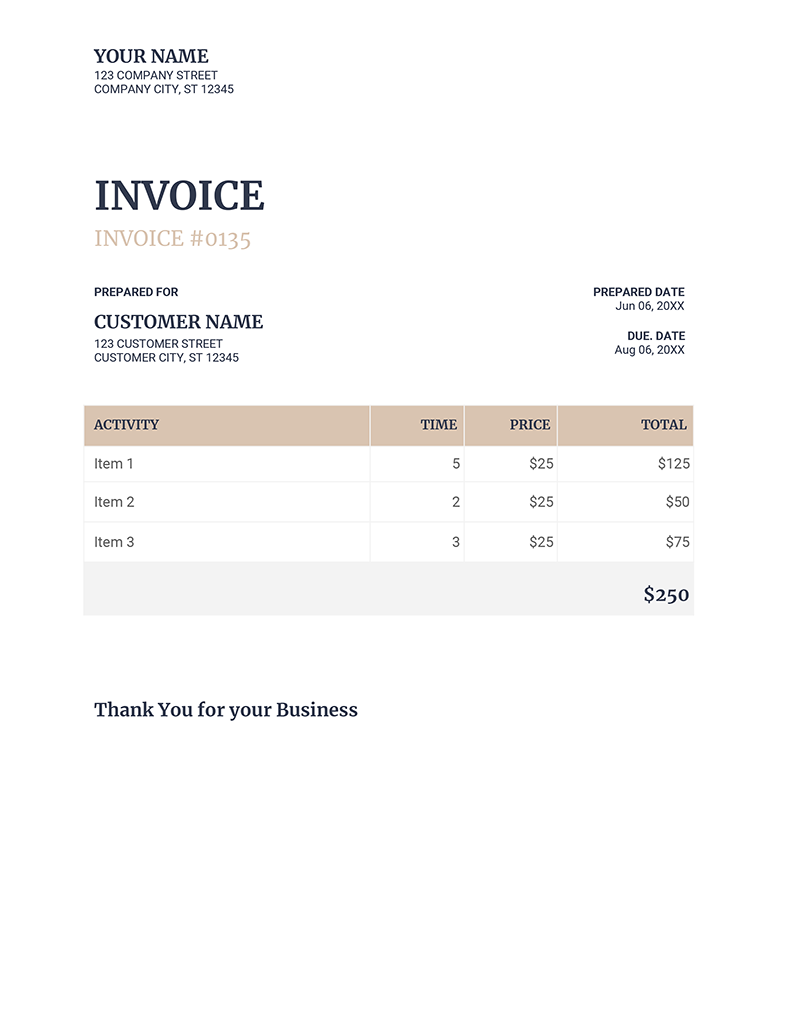
Next Level Time Tracking and Invoicing
If you’re just a one person team with one or two projects starting out, you can use Harvest for both time tracking and invoices for free. Setting up a project takes just a minute to fill in the tasks you think you might be doing and you can always add something general like support and then just write notes.
When you’re done with your time for the month, generating an invoice is a snap. Literally takes just a minute or two and it’s editable also.
