Stop Blocking Search Engines from Crawling your WordPress Website
You may not be getting the most out of your website if you search your brand name and Google comes up with “No information is available for this page.” Google explains why they’re not showing any information. But how can you fix it fast and stop blocking search engines indexing for a WordPress site? Most of the time it’s a very simple fix stop blocking search engines like Google.
How to Stop Blocking Search Engines in WordPress
Go to settings > Reading
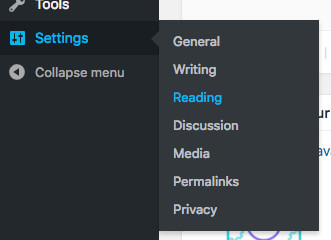
At the bottom of the page if you see the option checked for “Discourage search engines from indexing this site”, then you have found the culprit.
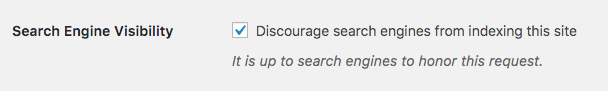
How to block search engines in WordPress
Having it checked adds some code to your pages that search engines like Google, Yahoo, Bing, Duck Duck Go and Ask will respect.
If you view source on your pages with the box checked you see:
And so their search robots or spiders if you prefer won’t collect information from your page to put on their index and display to visitors. Your content is still visible to the public (most likely) but it’s not going to get your site found through search engines.
There’s also plenty of articles for how to Stop search engines from crawling your website. If you’re on WordPress you can simply check that box again or if you have access to your server via sftp or ftp you can block search engines with robots.txt file.
Looking for more WordPress tips?
Featured article image based on image from @rocknrollmonkey from Unsplash
