Unleash Powerful Workflow Methods in Divi Builder
Building and maintaining websites using the Elegant Themes Divi theme gets faster with these power user tips.
1. Use the premade Divi Layouts.
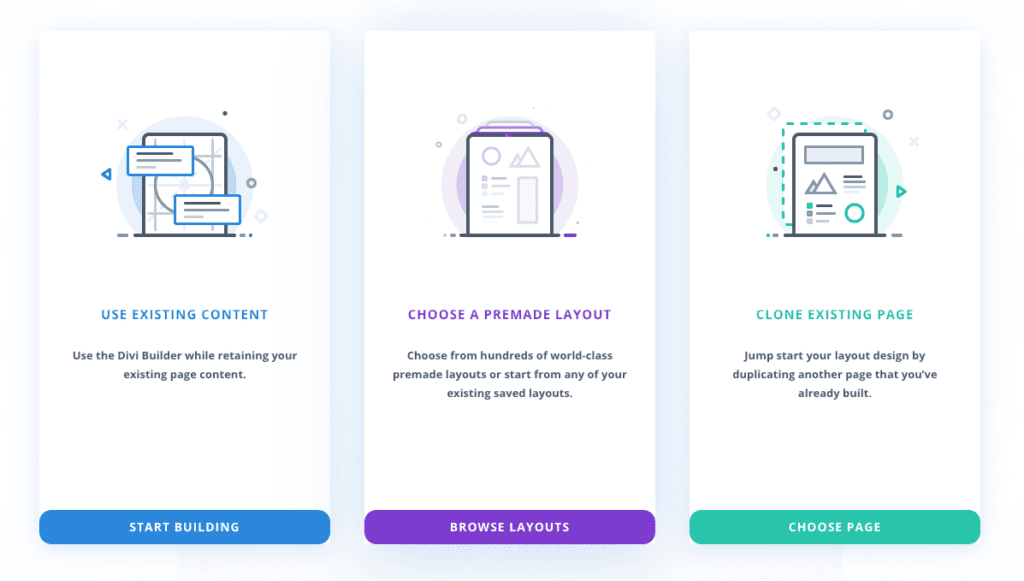
2. Use Right Click to extend section, row module styles throughout pages, sections or rows. There’s a ton of power hidden in these.
![]()
![]()
![]()
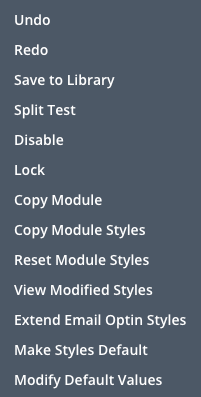
3. Setup Global Sections on your first page build for consistency across your site.
4. Press press Shift+Space to use Quick Actions in the builder.
5. Use the existing pages method to quickly duplicate pages
6. Use the WireFrame view understand your overall page structure and make quicker edits.
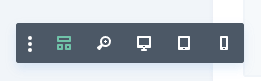
7. Setup your color picker default colors in your Divi theme options palette before your build. Then you can use the swatches instead of endlessly plugging in the hex number.
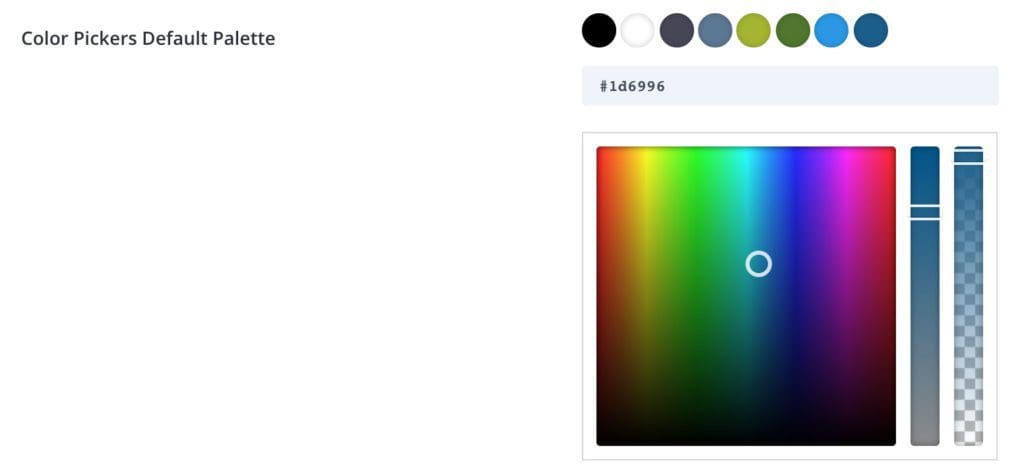
8. Put information that can likely change in global modules. An example of this is business hours.
