Sync WordPress Users from LIVE to Staging
Note from Editor: This article was written in 2016 about what is now in 2021, WPEngine’s legacy staging. The general process can still work with different site environments but databases need to be exported and imported rather than just copied. Side note: this process can also be used to update Gravity Forms forms and entries from one site to another.
WPEngine provides a simple way to sync just some database tables from Staging to LIVE. But what if you want to sync or copy users from LIVE to Staging without overwriting other changes you’ve made to your staging version? Here’s how:
To sync the users from LIVE to Staging
- Make backups of Staging and LIVE first of course
- Open phpMyAdmin and select the wp_users and wp_usermeta tables from the Staging database. On WPEngine, this will be called snapshot_install name.
- Use the dropdown at the bottom of the screen to empty the selected DB tables.
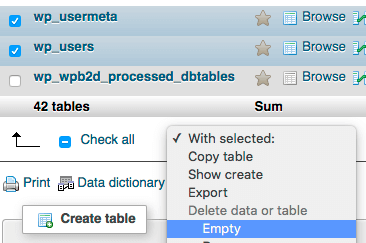
- You’ll see a dialog to truncate the data from the tables. Select “yes” and your user tables are empty. You can’t even login to the staging site now because you don’t have a user. This is correct.
- Now select the same tables from your LIVE database table.
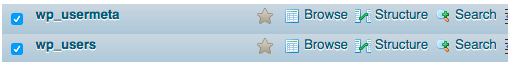
Default WordPress user table names to select..
- Use the dropdown at the bottom to copy the tables to the Staging database.
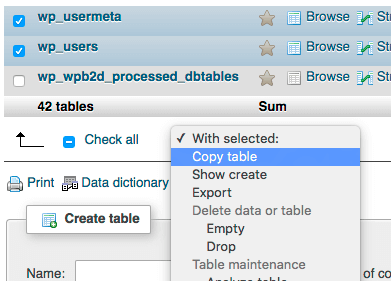
- Select Data only.
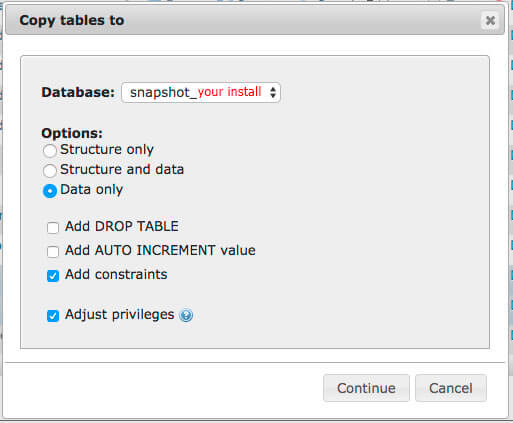
That’s it. Log back into your Staging site and you should see you have the latest users and data from your LIVE install in your Staging Site.
